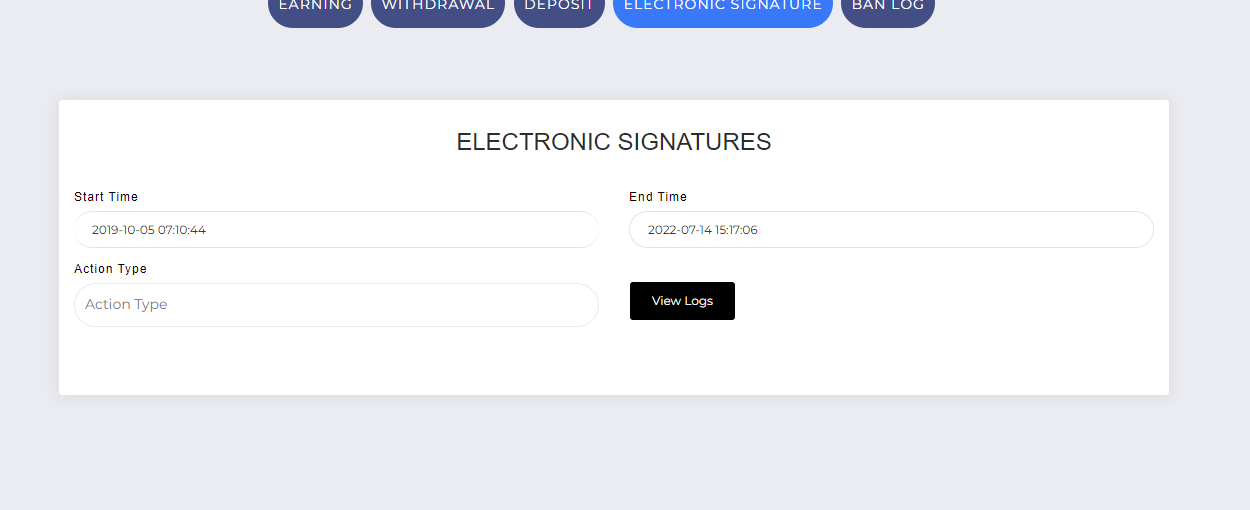| SUBFEATURE | ELECTRONIC SIGNATURE |
| CREATED | Apr 04, 2022 | 09:26 AM BY admincrinfnet |
| LAST EDIT | Jul 14, 2022 | 13:47 PM BY admincrinfnet |
| FEATURE RELEASE DATE | COMING SOON |
| READING TIME | 0:00:00 |
| TOTAL VIEWS | 59764 |
Description
The electronic signature is a feature that replaces your manual signature and is used to confirm digital processes.
For certain reasons we also use that electronic signature feature on crinf.net
Increases user security:
for your withdrawal and deposit processes, it's used to make sure that you are the one who is doing the action. even if you are logged in no one can withdraw your funds.
Raises awareness:
If a user has confirmed the action he is doing while using a password, the probability that sth unwanted happens is reduced significantly. Also, it count's as a signature so it means that a user confirms that he is aware of what he is doing and taking full responsibility.
Increases our security.
We secured our process and with that, we cannot be held liable for any unwanted action taken by a user.
Getting user consent:
According to data regulation guidelines worldwide like the https://gdpr.eu/, websites have to get their user's expressed consent for certain things like data storing, data processing, etc.
To make sure that we won't violate these regulations we ask you to give active consent to our privacy policies every 30 days and confirm it with your password
Following Processes are protected with the electronic signature so far
> Sign UP
> Login
> withdrawal
> deposit
> adding/editing PTC ads
> adding/editing POLLS
> giving consent to policies
> editing profile information
> deleting account
next to be added: adding funds - deleting PTC ads and polls
Electronic Signature Report
All in the previous section mentioned signatures can be found in the electronic signature report.
Select start and end date and the action type and click on view logs, your report will open in a new tab.