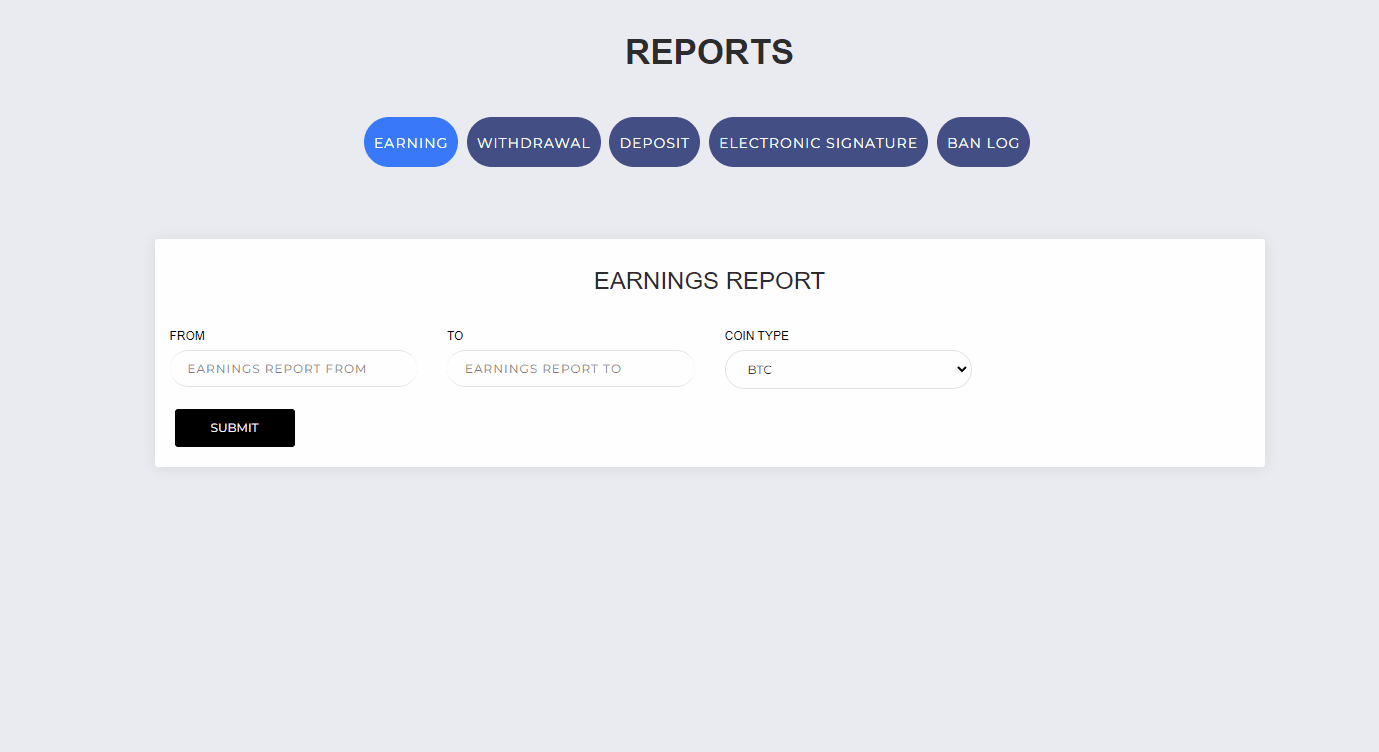| SUBFEATURE | 2FA - 2 FACTOR AUTHENTICATION |
| CREATED | Apr 04, 2022 | 09:27 AM BY admincrinfnet |
| LAST EDIT | May 13, 2024 | 22:09 PM BY admincrinfnet |
| FEATURE RELEASE DATE | COMING SOON |
| READING TIME | 0:00:00 |
| TOTAL VIEWS | 74368 |
Description
2FA - 2-factor authentication stands for a process where a user hast to confirm his identity with a second step.
The current 2FA logic means that a process is confirmed with a code, there are apps like the google authenticator, but for crinfnet we have chosen to send codes to the email address the user registered with on crinf.net.
For certain processes like deposits and withdrawals, crinf.net has deployed a 2FA a 2-factor authentication.
In our case it means that for deposits and withdrawals you need to confirm your requests via a token that is sent to your registered email address. It must be copied from the email and be pasted into the provided field during a withdrawal or a deposit process.
We have even gone one step further. crinf.net additionally has added a password request to withdraw and deposit to make sure no one else can try to withdraw your balance.
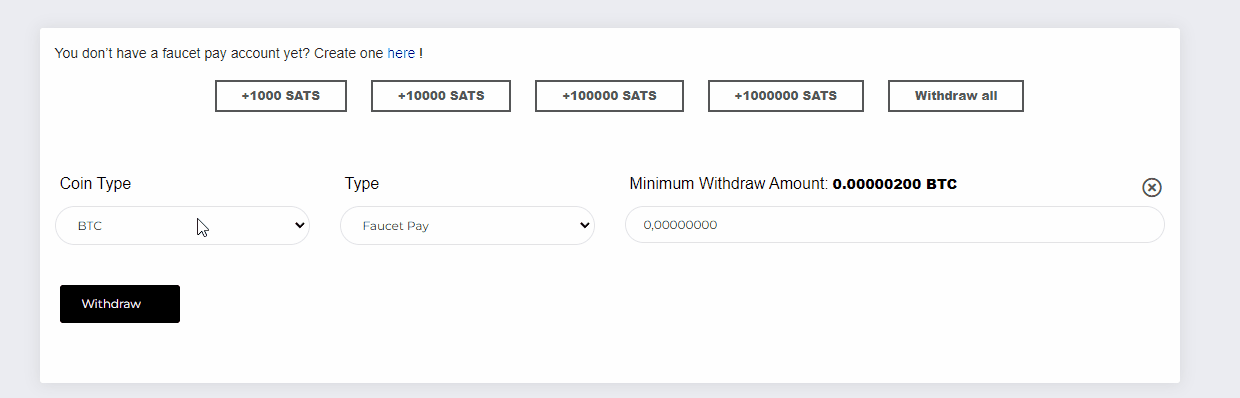
This means that only persons who have access to your email account and know your crinf.net password will be able to withdraw your balance.
If you keep your passwords safe your balance is safe.
For documentation purposes, your password confirmation is stored in the electronic signature report.